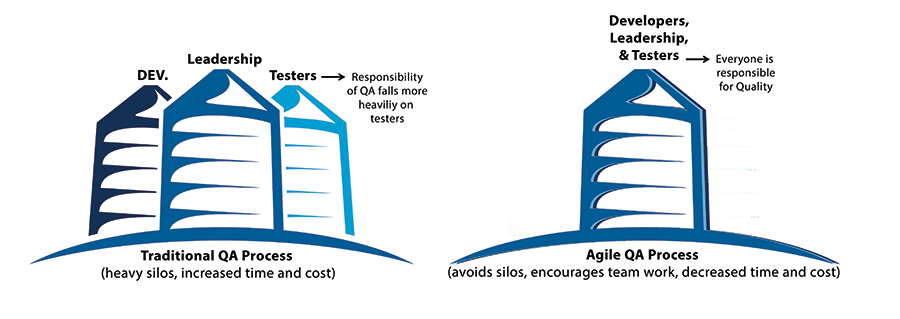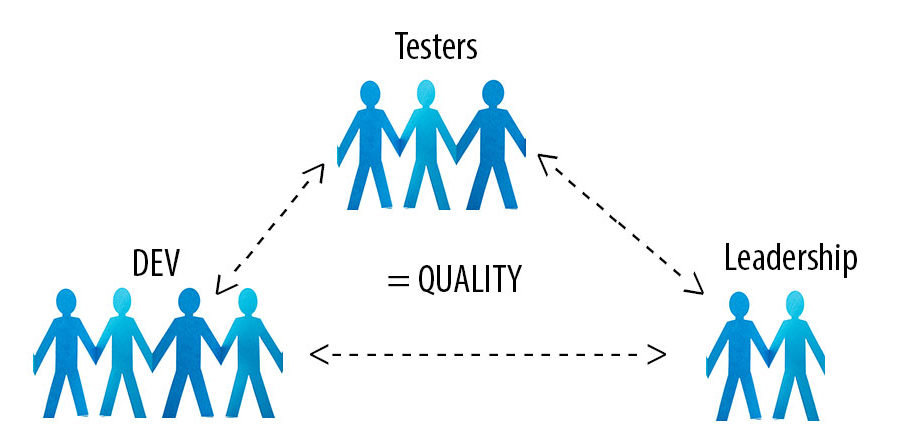Menu
- Home
- Solutions
- Better Iterative Development
- Optimization and Assessments
- DevOps Transformation and Coaching
- Built-In Quality
- Remote Testing Services
- Fractional IT Professionals
- Modern Software Delivery Consulting
- Financial Specialties
- Agile Transformation, Coaching & Training
- Continuous Integration & Delivery
- Selenium Automation
- Emerging Experts Program: On-Demand Test Teams
- Mobile Testing Services
- Software Test Automation
- Services Testing & Automation
- Manual Testing
- Performance Testing
- Quality Process Improvement
- Experience
- Resources
- Connect
- Home
- Solutions
- Better Iterative Development
- Optimization and Assessments
- DevOps Transformation and Coaching
- Built-In Quality
- Remote Testing Services
- Fractional IT Professionals
- Modern Software Delivery Consulting
- Financial Specialties
- Agile Transformation, Coaching & Training
- Continuous Integration & Delivery
- Selenium Automation
- Emerging Experts Program: On-Demand Test Teams
- Mobile Testing Services
- Software Test Automation
- Services Testing & Automation
- Manual Testing
- Performance Testing
- Quality Process Improvement
- Experience
- Resources
- Connect
- Home
- Solutions
- Better Iterative Development
- Optimization and Assessments
- DevOps Transformation and Coaching
- Built-In Quality
- Remote Testing Services
- Fractional IT Professionals
- Modern Software Delivery Consulting
- Financial Specialties
- Agile Transformation, Coaching & Training
- Continuous Integration & Delivery
- Selenium Automation
- Emerging Experts Program: On-Demand Test Teams
- Mobile Testing Services
- Software Test Automation
- Services Testing & Automation
- Manual Testing
- Performance Testing
- Quality Process Improvement
- Experience
- Resources
- Connect